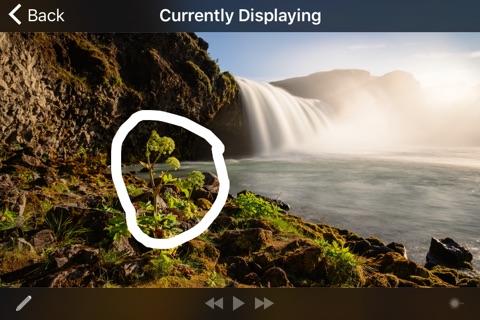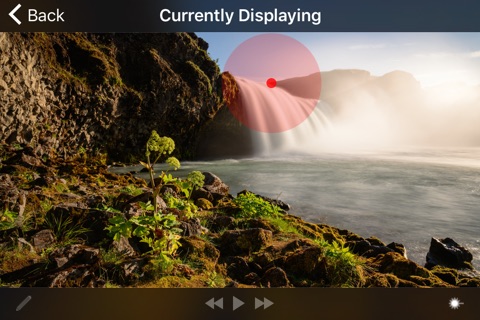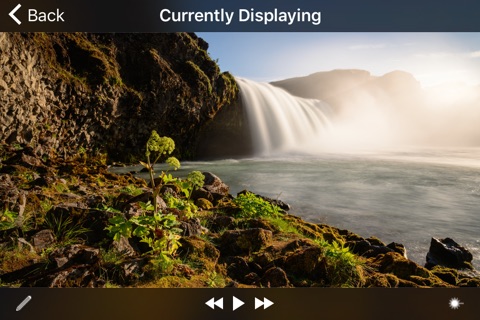
PhotoRemoto
With PhotoRemoto you can use your iPhone, iPod or iPad as a remote controller to view your photos on any device that has a browser.
No internet connection required, just a Wi-Fi network.
You could use AirPlay to show photos on a big screen, but what if you dont have an AppleTV or want more functionality like rotating or zooming?
Then PhotoRemoto is the app for you!
Start PhotoRemoto, make sure it is connected to a Wi-Fi network and an address is shown.
Enter this address in a (HTML5) browser on a different device (smart TV, laptop, tablet, pc, smartphone, etc...) that is connected to the same network.
The photos are displayed on all devices that you connect to PhotoRemoto.
For example, connect a laptop to your bigscreen TV and beam your photos to the TV screen so everyone in the room can view the photos.
No cables needed, just a Wi-Fi network. It also works with ad-hoc Wi-Fi connections.
Now you can view your photos on any device with a HTML 5 ready browser.
Features of PhotoRemoto:
- Select photos from the albums stored on your device
- Show a slideshow of the photos in the selected album
- Scroll through the photos
- Zoom in on the photos
- Rotate your device to rotate the image on the browser
- Use the laserpointer feature to point things out
- Draw on the photo
- Switch high/low quality, for slow networks or multiple browser clients
- Show photos on multiple screens: every device that is connected to the same network can connect to PhotoRemoto. The photos appear on all devices.
If you have any problems or questions, please contact us at [email protected]